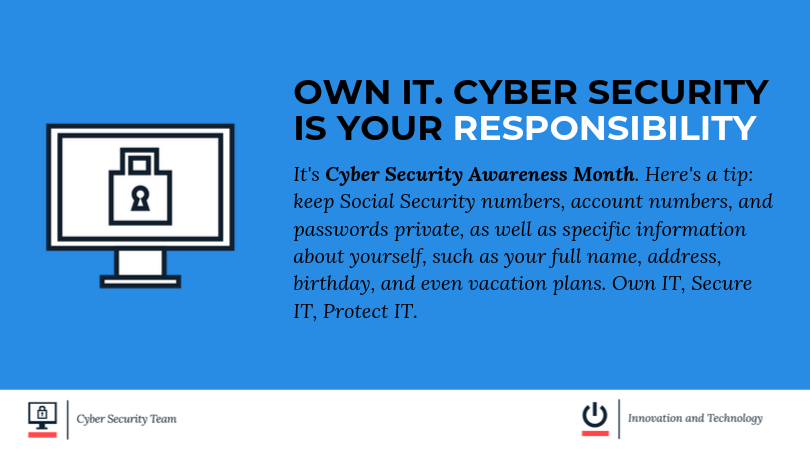October recognized as Cyber Security Awareness Month
We're encouraging residents to ensure their information is secure.
Mayor Martin J. Walsh today announced October is Cyber Security Awareness Month in the City of Boston. This month is dedicated to raising awareness of Cyber Security, and encouraging residents to ensure their own information is secure.
“Our Department of Innovation and Technology works to utilize technology in the best and smartest ways possible to make residents lives better,” said Mayor Walsh. “This October, we encourage residents to make sure they’re taking precautions to ensure they stay safe online, and protect themselves in October and beyond.”
The City has a vital role in identifying, protecting, and responding to cyber threats that may have an impact on individual or collective security and privacy. The Cyber Security Team, part of Boston’s of the Department of Innovation and Technology, has taken extensive measures to maintain security. This year, Mayor Walsh appointed the first Chief Information Security Officer, Greg McCarthy.
The City’s Cyber Security Team encourages everyone to practice good cyber hygiene this month – and throughout the year – with these tips and tricks to stay safe on digital devices.
On the go:Security for a mobile device:
-
Lock your device. Use the password, passcode, swipe, or PIN function — or set up touch identification — so that only you can get access.
-
Keep all your software up-to-date. The operating system and apps you use put out new releases that guard against the latest malware, viruses and other threats. Make sure you always have the most recent versions.
-
Delete things you don’t use. Delete all the apps and software that you do not need anymore or no longer use.
When using public WiFi:
-
Remember that public Wi-Fi is never secure and can’t always be trusted. Use public Wi-Fi with caution. Don’t log into anything sensitive (like financial services or email) while using it.
-
Be secure by getting a VPN (virtual private network) login to use when you are out and about. Another secure connection option is using a personal mobile hotspot.
Securing a wireless network:
-
Change the name of your network from the manufacturer’s default to something personal to you. Also, reset the password from the pre-set one to something complex. Remember to use a long and strong password.
-
Look at your network’s security settings and switch to WPA2, if that’s an option. If not, use WPA. Both of these are more secure than WEP. Also, if there is an option for “Remote Management” turn that one off.
-
If you can, set up a guest login for your network. Then if someone is visiting your home, you can share only the guest password with them, not your password.
-
Make sure you check periodically for any updates to your router’s software, so you have the latest version. You should also consider setting up a firewall.
Anti-virus:
-
There are free security scans available from well-known companies. Use them to check out your systems. While there is a cost involved, buying anti-virus software is a good way to protect your computer (or mobile device). You can prevent viruses and other types of cyber attacks.
-
Make sure you set up all your security software to automatically update. That way, when a new virus or hack is spotted, you’ll get the fix to keep you safe.
Applying patches and updates:
-
Make sure you apply updates for your operating system, web browsers. and software (especially security software) whenever they’re available.
-
Go into the settings for your computer operating system and web browser to make sure they update automatically. Having auto-updates lets you know you're protected against the latest threats from malware and viruses.
The internet of things:
As more and more things become computerized (watches, appliances, cars, toys), it’s important to apply smart security thinking.
-
Don’t connect if you don’t need to. Just because your fridge or bed can be connected to the Internet doesn’t mean you have to do that. If you do not see a benefit, don’t connect.
-
Change the password right away on every device from the manufacturer’s default. The same password rules apply for things — use a strong password and make it unique.
-
If you can, set the software to check for updates about every three months. You can also set a reminder and check for updates yourself.
-
Connect your things through your guest Wi-Fi network (if you have one). This separates them from the home network where your important data is stored.
The City's Department of Innovation and Technology (DoIT) strives to engage, empower, and improve life for residents in the City through technology. The focus areas of their work includes digital engagement and services, data and analytics, and broadband, cable and digital equity. The department oversees the development and implementation of new digital tools, open data, Wicked Free Wi-Fi, mobile apps, and cyber security practices.